Dovecot is an open source IMAP and POP3 server for Linux/UNIX-like systems, written with security primarily in mind. Dovecot is an excellent choice for both small and large installations. It's fast, simple to set up, requires no special administration and it uses very little memory. Though I do not use dovecot, I have heard excellent reviews from users about dovecot. It took me less than 20 minutes to download dovecot today and have it working with IndiMail with all existing mails intact and accessible. So at the moment, my IndiMail installation is working with both courier-imap and dovecot simultaneously (with different IMAP/POP3 ports assigned to courier-imap and dovecot).
Like most of imap/pop3 servers, dovecot is configurable and can use multiple methods to authenticate and as well get other information about the user such as home directory, user id, etc.
IndiMail provides pam-multi(8) as a flexible Password Authentication Module. For providing the userdb information using the standard passwd mechanism, IndiMail provides the pwdlookup service. The pwdlookup service uses nssd(8) daemon which provides Name Service Switch. NSS provides a mechanism by which standard functions, which look into /etc/passwd, /etc/shadow, can be extended to look into external sources. nssd provides IndiMail's database as an alternate UNIX configuration database for /etc/passwd, /etc/shadow and /etc/group. The additional source for passwd database can be enabled by adding 'nssd' in /etc/nsswitch.conf as an alternate source for passwd database.
% grep passwd /etc/nsswitch.conf
#passwd: db files nisplus nis
passwd: files nssd
pam-multi along with pwdlookup services makes it easy to have dovecot work with IndiMail without modifying a single line of code of dovecot. You just need to configure 3 additonal config files - /var/indimail/etc/nssd.conf, /etc/pam.d/pam-multi and /etc/dovecot.conf. Here is what is required
File /var/indimail/etc/nssd.conf
getpwnam SELECT pw_name,'x',555,555,pw_gecos,pw_dir,pw_shell \
FROM indimail \
WHERE pw_name='%1$s' and pw_domain='%2$s' \
LIMIT 1
getspnam SELECT pw_name,pw_passwd,'1','0','99999','0','0','-1','0' \
FROM indimail \
WHERE pw_name='%1$s'and pw_domain='%2$s' \
LIMIT 1
getpwent SELECT pw_name,'x',555,555,pw_gecos,pw_dir,pw_shell \
FROM indimail LIMIT 100
getspent SELECT pw_name,pw_passwd,'1','0','99999','0','0','-1','0' \
FROM indimail
host localhost
database indimail
username indimail
password ssh-1.5-
socket /tmp/mysql.sock
pidfile /tmp/nsvsd.pid
threads 5
timeout -1
facility daemon
priority err
File /etc/pam.d/pam-multi
#
# auth required pam-multi.so args -s /var/indimail/modules/iauth.so -d
# account required pam-multi.so args -s /var/indimail/modules/iauth.so -d
#
auth required pam-multi.so args -s /var/indimail/modules/iauth.so
account required pam-multi.so args -s /var/indimail/modules/iauth.so
#pam_selinux.so close should be the first session rule
session required pam_selinux.so close
#pam_selinux.so open should only be followed by sessions to be executed in the user context
session required pam_selinux.so open env_params
session optional pam_keyinit.so force revoke
The above is for fedora. You may have to change the configuration for your OS. Consult your OS pam documentation
If you have installed IndiMail using RPM, you will be having pwdlookup service configured and running. Ensure that pwdlookup service is running
% sudo /var/indimail/bin/svstat /service/pwdlookup
/service/pwdlookup/: up (pid 8397) 1091 seconds
To improve passwd lookup performance, you may want to have nscd(8) daemon started.
% /etc/init.d/nscd start
Starting nscd: [ OK ]
Finally, the following configuration will be needed for dovecot
File /etc/dovecot.conf
# User to use for the login process. Create a completely new user for this,
# and don't use it anywhere else. The user must also belong to a group where
# only it has access, it's used to control access for authentication process.
# Note that this user is NOT used to access mails.
login_user = qmaill
mail_location = maildir:~/Maildir
# System user and group used to access mails. If you use multiple, userdb
# can override these by returning uid or gid fields. You can use either numbers
# or names.
mail_uid = 555
mail_gid = 555
passdb pam {
# PAM authentication. Preferred nowadays by most systems.
# Note that PAM can only be used to verify if user's password is correct,
# so it can't be used as userdb. If you don't want to use a separate user
# database (passwd usually), you can use static userdb.
# REMEMBER: You'll need /etc/pam.d/dovecot file created for PAM
# authentication to actually work.
# [session=yes] [setcred=yes] [failure_show_msg=yes] [max_requests=
# [cache_key=
args = session=yes pam-multi
}
Restart/start dovecot and your user's should be able to access their Maildirs using dovecot using POP3, IMAP, POP3S or IMAPS
Note: IndiMail's pam-multi is installed in /lib/security, lib64/security or /usr/lib/pam depending on your OS.
If you have installed IndiMail using source, you will also require to install pam-multi, nssd from
https://sourceforge.net/projects/indimail/files/mailpack/mailpack-1.1
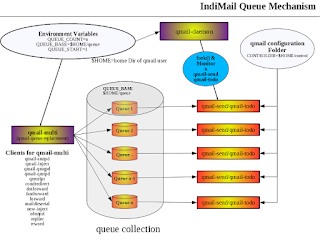
No comments:
Post a Comment