Often you will find program like MS outlook, notorious for sending duplicate emails, flooding your inbox. IndiMail allows you to quickly deal with this proprietary nonsense by turning on duplicate eliminator in vdelivermail(8) - the default MDA. To turn on the duplicate eliminator in vdelivermail, you need to set ELIMINATE_DUPS and MAKE_SEEKABLE environment variables.
% su
# echo 1> /service/qmail-send.25/variables/ELIMINATE_DUPS
# echo 1> /service/qmail-send.25/variables/MAKE_SEEKABLE
# svc -d /service/qmail-send.25; svc -u /service/qmail-send.25
# exit
If you do not use vdelivermail and want to use your own delivery agent? Fear not by using ismaildup(1). ismaildup expects the email on standard input and is easily scriptable like the example below in a .qmail file.
| ismaildup /var/indimail/bin/maildirdeliver /home/manny/Maildir
will deliver mails to /home/manny/Maildir while discarding duplicates.
If you are not happy with the 900 seconds (15 minutes) time interval for checking duplicates, you can change it by setting the DUPLICATE_INTERVAL environment variable. The following will not allow a single duplicate to be entertained within 24 hours
% su
# echo 86400 > /service/qmail-send.25/variables/DUPLICATE_INTERVAL
# svc -d /service/qmail-send.25 ; svc -u /service/qmail-send.25
# exit
IndiMail is a Secure, Reliable, Efficient Messaging Platform which provides you everything needed in a modern messaging server - ESMTP, IMAP, POP3, QMTP, QMQP and many other features. IndiMail gives you speeds that are faster than most MTAs. The flexibility provided by IndiMail's authentication methods allow any IMAP/POP3 server to be used with IndiMail. IndiMail is built for speed and flexibility. You can download the source or use the binary RPM generated by openSUSE Build Service.
Thursday, June 30, 2011
Friday, June 24, 2011
Using procmail with Indimail
IndiMail follows the traditional UNIX philosophy.
"Write programs that do one thing and do it well. Write programs to work together. Write programs to handle text streams, because that is a universal interface"
This allows IndiMail to interface with many programs written by others. IndiMail uses a powerful filter mechanism called vfilter(8). You may already be familiar with procmail. procmail is a mail delivery agent (MDA) capable of sorting incoming mail into various directories and filtering out messages. There are three ways in which you can use procmail with IndiMail.
1. inside .qmail
Users can use
| preline procmail
from ~/.qmail. They will need to use a full path for procmail unless procmail is in the system's startup PATH.
2. Edit .qmail-default
| preline -f procmail -p -m /var/indimail/etc/procmailrc
3. Have an alias
You can use valias(1) to create an alias to call procmail. The following alias calls procmail to deliver the mail using /var/indimail/etc/procmailrc as a procmail recipe
valias -i "|/var/indimail/bin/preline -f /usr/bin/procmail -p -m /var/indimail/etc/procmailrc" testuser@example.com
The following procmailrc puts virus infected mails in /tmp/Maildir and calls maildirdeliver(1) to deliver the mail to /home/mail/T2Zsym/example.com/testuser01/Maildir.
SHELL=/bin/bash
VERBOSE="no"
unset DTLINE
unset RPLINE
:0w
*^X-Virus-Status: INFECTED
/tmp/Maildir/.Virus
:0w
| /var/indimail/bin/maildirdeliver /home/mail/T2Zsym/example.com/testuser01/Maildir
You can replace maildirdeliver in the last line with vdelivermail(8)
| /var/indimail/bin/vdelivermail '' bounce-no-mailbox
Saturday, June 18, 2011
Writing Filters for IndiMail
IndiMail provides multiple methods by which you can intercept an email in transit and modify the email headers or the email body. A filter is a simple program that expects the raw email on standard input and outputs the message text back on standard output. The program /bin/cat can be used as a filter which simply copies the standard input to standard output without modifying anything. Some methods can be used before the mail gets queued and some methods can be used before the execution of local / remote delivery.
It is not necessary for a filter to modify the email. You can have a filter just to extract the headers or body and use that information for some purpose. IndiMail also provides the following programs - 822addr(1), 822headerfilter(1), 822bodyfilter(1), 822field(1), 822fields(1), 822header(1), 822body(1), 822headerok(1), 822received(1), 822date(1), 822fields(1) to help in processing emails.
Let us say that we have written a script /usr/local/bin/myfilter. The myfilter program expects the raw email on stdin and outputs the email back (maybe modiying it) on stdout.
It is not necessary for a filter to modify the email. You can have a filter just to extract the headers or body and use that information for some purpose. IndiMail also provides the following programs - 822addr(1), 822headerfilter(1), 822bodyfilter(1), 822field(1), 822fields(1), 822header(1), 822body(1), 822headerok(1), 822received(1), 822date(1), 822fields(1) to help in processing emails.
Let us say that we have written a script /usr/local/bin/myfilter. The myfilter program expects the raw email on stdin and outputs the email back (maybe modiying it) on stdout.
1.1 Filtering during SMTP (before mail gets queued)
1.1.1 Using FILTERARGS environment variable
The below configuration causes all inbound SMTP email to be fed through the filter /usr/local/bin/myfilter. You can use the programs 822header(1), 822body(1) inside myfilter to get and manipulate the headers and body (See 1.5.1).
% su root
# echo /usr/local/bin/myfilter > /service/qmail-smtpd.25/variables/FILTERARGS
# svc -d /service/qmail-smtpd.25
# svc -u /service/qmail-smtpd.25
NOTE: If the program myfilter returns 100, the message will be bounced. If it returns 2, the message will be discarded (blackholed).
1.1.2 Using QMAILQUEUE with qmail-qfilter
You can use qmail-qfilter(1). qmail-qfilter allows you to run multiple filters passed as command line arguments to qmail-qfilter. Since QMAILQUEUE doesn't allow you to specify multiple arguments, you can write a shell script which calls qmail-qfilter and have the shell script defined as QMAILQUEUE environment variable.
% su root
# echo /var/indimail/bin/qmail-qfilter /usr/local/bin/myfilter > /usr/local/bin/qfilter
# chmod +x /usr/local/bin/qfilter
# echo /usr/local/bin/qfilter > /service/qmail-smtpd.25/variables/QMAILQUEUE
# echo /var/indimail/bin/qmail-dk > /service/qmail-smtpd.25/variabels/QQF_QMAILQUEUE
# svc -d /service/qmail-smtpd.25
# svc -u /service/qmail-smtpd.25
NOTE: you can define QQF_MAILQUEUE to /var/indimail/bin/qmail-nullqueue to discard the mail (blackhole).
1.1.3 Using QMAILQUEUE with your own program
When you want to use your own program as QMAILQUEUE, then your program is responsible for queuing the email. It is trivial to queue the email by calling qmail-multi(8). You script can read the stdin for the raw message (headers + body) and pipe the output (maybe after modifications) to qmail-multi(8). If you are doing DK/DKIM signing, you can execute qmail-dk(8) instead of qmail-multi(8). You can have qmail-dk(8) call qmail-dkim(8) and qmail-dkim(8) calls qmail-multi(8). Assuming you want to do DK/DKIM signing, and myfilter calls qmail-dk(8), you can do the following
% su root
# echo /usr/local/bin/myfilter > /service/qmail-smtpd.25/variables/QMAILQUEUE
# echo /var/indimail/bin/qmail-dkim > /service/qmail-smtpd.25/variables/DKQUEUE
# echo /var/indimail/bin/qmail-multi > /service/qmail-smtpd.25/variables/DKIMQUEUE
# svc -d /service/qmail-smtpd.25
# svc -u /service/qmail-smtpd.25
NOTE: You can set the environment variable NULLQUEUE before calling qmail-multi to discard the mail completely (blackhole).
1.2 Filtering during local / remote delivery
1.2.1 Using FILTERARGS environment variable
The below configuration causes all local / remote deliveries to be fed through the filter /usr/local/bin/myfilter. You can use the programs 822header(1), 822body(1) inside myfilter to get and manipulate the headers and body.
% su root
# echo /usr/local/bin/myfilter > /service/qmail-send.25/variables/FILTERARGS
# svc -d /service/qmail-send.25
# svc -u /service/qmail-send.25
If you want to filter only for local delivery or only for remote delivery, you can use the environment variable QMAILLOCAL or QMAILREMOTE. QMAILLOCAL is defined only for local deliveries while QMAILREMOTE is defined only for remote deliveries.
NOTE: If the program myfilter returns 100, the message will be bounced. If it returns 2, the message will be discarded (blackholed).
e.g. the below script skips filtering for remote deliveries
#!/bin/sh
if [ -n “$QMAILREMOTE” ] ; then
exec /bin/cat
fi
# rest of the script
...
...
exit 0
1.2.2 Using control file filterargs
The control file filterargs gives you control to run filters individually for local or remote deliveries. It also allows you to run your filter for both local and remote deliveries. See spawn-filter(8) for full description on this control file
e.g. The following entry in /var/indimail/control/filterargs causes all mails to yahoo.com be fed through the filter dk-filter(8) for DK/DKIM signing.
yahoo.com:remote:/var/indimail/bin/dk-filter
NOTE: If the program myfilter returns 100, the message will be bounced. If it returns 2, the message will be discarded (blackholed).
1.2.3 Using QMAILLOCAL or QMAILREMOTE environment variables
If you define QMAILLOCAL, indimail will execute the program/script defined by the QMAILLOCAL variable for all local deliveries. The arguments passed to this program/script will be the same as that for qmail-local(8).
Similarly, if you define QMAILREMOTE, indimail will execute the program/script defined by the QMAILREMOTE variable for all remote deliveries. The argument passed to this program/script are the same as that for qmail-remote(8).
The raw email (header + body) is available on stdin. You can use 822header(8), 822body(8) for getting the headers and body. After your program is through with filtering, the output should be piped to qmail-local(8) for local deliveries and qmail-remote(8) for remote deliveries. You need to also call qmail-local / qmail-remote with the same arguments. i.e
exec qmail-local "$@" #(for local deliveries)
exec qmail-remote "$@" #(for remote deliveries)
NOTE: You can exit with value 0 instead of calling qmail-local / qmail-remote to discard the mail completely (blackhole)
1.3 Using dot-qmail(5) or valias(1)
Both .qmail files and valias mechanism allows you to execute your own programs for local deliveries. See the man pages for dot-qmail(5) and valias(1) for more details. After manipulating the original raw email on stdin, you can pipe the out to the program maildirdeliver(1) for the final delivery.
Assuming you write the program myscript to call maildirdeliver program, you can use the valias command to add the following alias
% valias -i "|/usr/local/bin/myfilter" testuser01@example.com
Now any mail sent to testuser01@example.com will be given to the program /usr/local/bin/myfilter as standard input.
NOTE: you can exit with value 0 instead of calling the maildirdeliver program to discard the mail completely (blackhole).
1.4 Using IndiMail rule based filter - vfilter
IndiMail's vfilter(8) mechanism allows you to create rule based filter based on any keyword in the message headers or message body. You can create a vfilter by calling the vcfilter(1) program.
% vcfilter -i -t myfilter -h 2 -c 0 -k "failure notice" -f /NoDeliver -b "2|/usr/local/bin/myfilter" testuser01@example.com
NOTE: you can exit with value 0 instead of putting anything on standard output to discard the mail completely (blackhole).
1.5 Examples Filters
e.g. the below filter looks for emails having "failure notice" in the subject line and inserts the line "sorry about that" in the first line of the message body and puts the line “sent by IndiMail Messaging platform” in the last line
1.5.1 FILTERARGS script
#bin/sh
# create a temporary file
tmp_file=`mktemp -p /var/tmp -t myfilter.XXXXXXXXXXXXXXX`
if [ $? -ne 0 ] ; then
/bin/rm -f $inp_file
exit 111
fi
# Copy the stdin
/bin/cat > $tmp_file
if [ $? -ne 0 ] ; then
/bin/rm -f $inp_file
exit 111
fi
subject=`/var/indimail/bin/822header -I Subject < $tmp_file`
echo $subject | grep "failure notice" > /dev/null 2>&1
if [ $? -eq 0 ] ; then
(
/var/indimail/bin/822header < $tmp_file
echo
echo "sorry about that"
/var/indimail/bin/822body < $tmp_file
echo "sent by IndiMail Messaging platform"
)
else
/bin/cat $tmp_file
fi
/bin/rm -f $tmp_file
exit 0
1.5.2 QMAILQUEUE script
#!/bin/sh
# create a temporary file
inp_file=`mktemp -p /var/tmp -t myfilteri.XXXXXXXXXXXXXXX`
if [ $? -ne 0 ] ; then
/bin/rm -f $inp_file
exit 111
fi
out_file=`mktemp -p /var/tmp -t myfiltero.XXXXXXXXXXXXXXX`
if [ $? -ne 0 ] ; then
/bin/rm -f $inp_file $out_file
exit 111
fi
/bin/cat > $inp_file
if [ $? -ne 0 ] ; then
/bin/rm -f $inp_file $out_file
exit 111
fi
subject=`/var/indimail/bin/822header -I Subject < $inp_file`
echo $subject | grep "failure notice" > /dev/null 2>&1
if [ $? -eq 0 ] ; then
(
/var/indimail/bin/822header < $inp_file
echo
echo "sorry about that"
/var/indimail/bin/822body < $inp_file
echo "sent by IndiMail Messaging platform"
) > $out_file
if [ $? -ne 0 ] ; then
/bin/rm -f $inp_file $out_file
exit 111
fi
exec 0<$out_file
else
exec 0<$inp_file
fi
/bin/rm -f $inp_file $out_file
# queue the message
exec /var/indimail/bin/qmail-multi
exit 111
1.5.3 QMAILREMOTE script
#!/bin/sh
# This scripts expects qmail-remote arguments on command line
# argv0 - qmail-remote
# argv1 - host (host)
# argv2 - sender (sender)
# argv3 - qqeh (qmail queue extra header)
# argv4 - size
# argv5 .. argvn - recipients
#
#
host=$1
sender=$2
qqeh=$3
size=$4
shift 4
#
# if needed you can modify host, sender, qqeh, size args above
#
if [ -z "$QMAILREMOTE" ] ; then # execute qmail-local
# call spawn-filter so that features like
# FILTERARGS, SPAMFILTER are not lost
exec -a qmail-local /var/indimail/bin/spawn-filter "$@"
fi
if [ " $CONTROLDIR" = " " ] ; then
FN=/var/indimail/control/filterargs
else
FN=$CONTROLDIR/filterargs
fi
if [ -n "$SPAMFILTER" -o -n "$FILTERARGS" -o -f $FN ] ; then
# execute spawn-filter if you have filters defined for remote/local deliveries
PROG="bin/spawn-filter"
else
PROG="bin/qmail-remote"
fi
# create a temporary file
inp_file=`mktemp -p /var/tmp -t myfilteri.XXXXXXXXXXXXXXX`
if [ $? -ne 0 ] ; then
/bin/rm -f $inp_file
exit 111
fi
out_file=`mktemp -p /var/tmp -t myfiltero.XXXXXXXXXXXXXXX`
if [ $? -ne 0 ] ; then
/bin/rm -f $inp_file $out_file
exit 111
fi
/bin/cat > $inp_file
if [ $? -ne 0 ] ; then
/bin/rm -f $inp_file $out_file
exit 111
fi
subject=`/var/indimail/bin/822header -I Subject < $inp_file`
echo $subject | grep "failure notice" > /dev/null 2>&1
if [ $? -eq 0 ] ; then
(
/var/indimail/bin/822header < $inp_file
echo
echo "sorry about that"
/var/indimail/bin/822body < $inp_file
echo "sent by IndiMail Messaging platform"
) > $out_file
if [ $? -ne 0 ] ; then
/bin/rm -f $inp_file $out_file
exit 111
fi
exec 0<$out_file
else
exec 0<$inp_file
fi
/bin/rm -f $inp_file $out_file
# $PROG points to spawn-filter if FILTERARGS or SPAMFILTER is set
# use $PROG so that features like FILTERARGS, SPAMFILTER are not lost
exec -a qmail-remote $PROG "$host" "$sender" "$qqeh" $size $*
exit 111
1.5.4 QMAILLOCAL script
#!/bin/sh
# This scripts expects qmail-local arguments on command line
# argv0 - qmail-local
# argv1 - user
# argv2 - homedir
# argv3 - local
# argv4 - dash
# argv5 - ext
# argv6 - domain
# argv7 - sender
# argv8 - defaultdelivery (mbox, Maildir)
# argv9 - qqeh
#
user=$1
homedir=$2
local=$3
dash=$4
ext=$5
domain=$6
sender=$7
defaultdel=$8
qqeh=$9
if [ -z "$QMAILLOCAL" ] ; then # execute qmail-remote
# call spawn-filter so that features like
# FILTERARGS, SPAMFILTER are not lost
exec -a qmail-remote /var/indimail/bin/spawn-filter "$@"
fi
# create a temporary file
inp_file=`mktemp -p /var/tmp -t myfilteri.XXXXXXXXXXXXXXX`
if [ $? -ne 0 ] ; then
/bin/rm -f $inp_file
exit 111
fi
out_file=`mktemp -p /var/tmp -t myfiltero.XXXXXXXXXXXXXXX`
if [ $? -ne 0 ] ; then
/bin/rm -f $inp_file $out_file
exit 111
fi
/bin/cat > $inp_file
if [ $? -ne 0 ] ; then
/bin/rm -f $inp_file $out_file
exit 111
fi
subject=`/var/indimail/bin/822header -I Subject < $inp_file`
echo $subject | grep "failure notice" > /dev/null 2>&1
if [ $? -eq 0 ] ; then
(
/var/indimail/bin/822header < $inp_file
echo
echo "sorry about that"
/var/indimail/bin/822body < $inp_file
echo "sent by IndiMail Messaging platform"
) > $out_file
if [ $? -ne 0 ] ; then
/bin/rm -f $inp_file $out_file
exit 111
fi
exec 0<$out_file
else
exec 0<$inp_file
fi
/bin/rm -f $inp_file $out_file
# call spawn-filter so that features like
# FILTERARGS, SPAMFILTER are not lost
exec -a qmail-local /var/indimail/bin/spawn-filter "$@"
exit 111
1.5.5 valias / vfilter script
#!/bin/sh
# create a temporary file
inp_file=`mktemp -p /var/tmp -t myfilteri.XXXXXXXXXXXXXXX`
if [ $? -ne 0 ] ; then
/bin/rm -f $inp_file
exit 111
fi
out_file=`mktemp -p /var/tmp -t myfiltero.XXXXXXXXXXXXXXX`
if [ $? -ne 0 ] ; then
/bin/rm -f $inp_file $out_file
exit 111
fi
/bin/cat > $inp_file
if [ $? -ne 0 ] ; then
/bin/rm -f $inp_file $out_file
exit 111
fi
subject=`/var/indimail/bin/822header -I Subject < $inp_file`
echo $subject | grep "failure notice" > /dev/null 2>&1
if [ $? -eq 0 ] ; then
(
/var/indimail/bin/822header < $inp_file
echo
echo "sorry about that"
/var/indimail/bin/822body < $inp_file
echo "sent by IndiMail Messaging platform"
) > $out_file
if [ $? -ne 0 ] ; then
/bin/rm -f $inp_file $out_file
exit 111
fi
exec 0<$out_file
else
exec 0<$inp_file
fi
/bin/rm -f $inp_file $out_file
#
# unset RPLINE so that maildirdeliver does not add a duplicate Return-Path line
# unset PWSTRUCT so that password structure cached is removed for vuserinfo to
# work correctly
#
unset RPLINE PWSTRUCT
dir=`/var/indimail/bin/vuserinfo -d testuser01@example.com | cut -d: -f2 |cut -c2-`
if [ $? -ne 0 -o " $dir" = " " ] ; then
echo "unable to get user's homedir" 1>&1
exit 111
fi
exec /var/indimail/bin/maildirdeliver "$dir"/Maildir
exit 111
Both .qmail files and valias mechanism allows you to execute your own programs for local deliveries. See the man pages for dot-qmail(5) and valias(1) for more details. After manipulating the original raw email on stdin, you can pipe the out to the program maildirdeliver(1) for the final delivery.
Friday, June 3, 2011
Explanation of email delivery mechanism for local users
Any email that needs to be delivered needs to be put into a queue before it can be taken up for delivery. Email can be submitted to the queue using qmail-queue command or qmail_open() function. The following programs use the qmail_open() API -
condredirect, dot-forward, fastforward, filterto, forward, maildirserial, new-inject, ofmipd, qmail-inject, qmail-local, qmail-qmqpd, qmail-qmtpd, qmail-queue, qmail-send, qreceipt, replier, rrforward, qmail-smtpd.
Of these, qmail-smtpd and qmail-qmtpd accept an email for a domain only if the domain is listed in rcpthosts. Once an email is accepted into the queue, qmail-send(8) decides if the mail is to be delivered locally or to a remote address. If the email address corresponds to a domain listed in locals or virtualdomains control file, steps are taken to have the email delivered locally.
condredirect, dot-forward, fastforward, filterto, forward, maildirserial, new-inject, ofmipd, qmail-inject, qmail-local, qmail-qmqpd, qmail-qmtpd, qmail-queue, qmail-send, qreceipt, replier, rrforward, qmail-smtpd.
Of these, qmail-smtpd and qmail-qmtpd accept an email for a domain only if the domain is listed in rcpthosts. Once an email is accepted into the queue, qmail-send(8) decides if the mail is to be delivered locally or to a remote address. If the email address corresponds to a domain listed in locals or virtualdomains control file, steps are taken to have the email delivered locally.
Delivery Mode
The delivery mode depends on the argument passed to qmail-daemon during startup. The script /service/qmail-send.25/run passes the content of the file /var/indimail/control/defaultdelivery as an argument to qmail-daemon.
See INSTALL.mbox, INSTALL.maildir, and INSTALL.vsm for more information.
To select your default mailbox type, just enter the defaultdelivery value from the table into /var/indimail/control/defaultdelivery.
e.g., to select the standard qmail Mailbox delivery, do:
echo ./Maildir/ > /var/indimail/control/defaultdelivery
Addresses
Once you have decided the delivery mode above, one needs to have some mechanism to assign a local address for the delivery. qmail (which is what IndiMail uses) offers the following mechanism
locals
Any email addressed to user@domain listed in the file /var/indimail/control/locals will be delivered to the local user user. If you have Maildir as the delivery mode and an email to user kanimoji@domain, with home directory /home/blackmoney, will be delivered to /home/blackmoney/Maildir/new
Any email addressed to user@domain listed in the file /var/indimail/control/locals will be delivered to the local user user. If you have Maildir as the delivery mode and an email to user kanimoji@domain, with home directory /home/blackmoney, will be delivered to /home/blackmoney/Maildir/new
virtualdomains
The control file /var/indimail/control/virtualdomains allows you to have multiple domains configured on a single server. Entries in virtualdomains are of the form:
user@domain:prepend
qmail converts user@domain to prepend-user@domain and treats the result as if domain was local. The user@ part is optional. If it's omitted, the entry matches all @domain addresses.
When you run the command
vadddomain example.com some_password
It will add the following entry in virtualdomains control file
example.com:example.com
What this means is that any email addressed to user@example.com will be delivered to the address example.com-user@example.com.
IndiMail further uses qmail-users mechanism to deliver the email for users in a virtual domain. This is explained below
qmail-users
The file /var/indimail/users/assign assigns addresses to users.
A simple assignment is a line of the form =local:user:uid:gid:homedir:dash:ext: Here local is an address; user, uid, and gid are the account name, uid, and gid o the user in charge of local; and messages to local will be controlled by
A wildcard assignment is a line of the form
+loc:user:uid:gid:homedir:dash:pre:
This assignment applies to any address beginning with loc, including loc itself.
It means the same as
=locext:user:uid:gid:homedir:dash:preext:
for every string ext.
When you add a virtualdomain using vadddomain, you will have the following entry
+example.com-:example.com:555:555:/var/indimail/domains/example.com:-::
As stated earlier, any email addressed to user@example.com will be delivered to local user example.com-user@example.com because of virtualdomains control file. The above address can be looked as
=user@example.com:example.com:555:555:/var/indimail/domains/example.com:-:user:
So you can see that emails are controlled by .qmail-user in the directory /var/indimail/domains/example.com. if .qmail-user does not exist, then .qmail-default will be used
Adding the entry
+example.com-customer_care-:example.com:555:555:/var/indimail/domains/example.com/cc:-::
will cause emails to customer_care-delhi@example.com, customer_care-mumba@example.com, etc to be handled by /var/indimail/domains/cc/.qmail-default (if .qmail-customer_care-delhi does does not exist).
Extension Addresses
In the qmail system, you control all local addresses of the form user-anything, as well as the address user itself, where user is your account name. Delivery to user-anything is controlled by the file homedir/.qmail-anything. (These rules may be changed by editing the assign file as given above in qmail-users.
The alias user controls all other addresses. Delivery to user is controlled by the file homedir/.qmail-user, where homedir is alias's home directory.
In the following description, qmail-local is handling a message addressed to local@domain, where local is controlled by .qmail-ext. Here is what it does.
If .qmail-ext is completely empty, qmail-local follows the defaultdelivery instructions set by your system administrator.
If .qmail-ext doesn't exist, qmail-local will try some default .qmail files. For example, if ext is foo-bar, qmail-local will try first .qmail-foo-bar, then .qmail-foo-default, and finally .qmail-default. If none of these exist, qmail-local will bounce the message. (Exception: for the basic user address, qmail-local treats a nonexistent .qmail the same as an empty .qmail.)
The vadddomain command creates the file .qmail-default in /var/domain/domains/domain_name. Hence any email addressed to user@example.com gets controlled by /var/indimail/domains/example.com/.qmail-default.
WARNING: For security, qmail-local replaces any dots in ext with colons before checking .qmail-ext. For convenience, qmail-local converts any uppercase letters in ext to lowercase.
Extension Addresses
In the qmail system, you control all local addresses of the form user-anything, as well as the address user itself, where user is your account name. Delivery to user-anything is controlled by the file homedir/.qmail-anything. (These rules may be changed by editing the assign file as given above in qmail-users.
The alias user controls all other addresses. Delivery to user is controlled by the file homedir/.qmail-user, where homedir is alias's home directory.
In the following description, qmail-local is handling a message addressed to local@domain, where local is controlled by .qmail-ext. Here is what it does.
If .qmail-ext is completely empty, qmail-local follows the defaultdelivery instructions set by your system administrator.
If .qmail-ext doesn't exist, qmail-local will try some default .qmail files. For example, if ext is foo-bar, qmail-local will try first .qmail-foo-bar, then .qmail-foo-default, and finally .qmail-default. If none of these exist, qmail-local will bounce the message. (Exception: for the basic user address, qmail-local treats a nonexistent .qmail the same as an empty .qmail.)
The vadddomain command creates the file .qmail-default in /var/domain/domains/domain_name. Hence any email addressed to user@example.com gets controlled by /var/indimail/domains/example.com/.qmail-default.
WARNING: For security, qmail-local replaces any dots in ext with colons before checking .qmail-ext. For convenience, qmail-local converts any uppercase letters in ext to lowercase.
Subscribe to:
Posts (Atom)
IndiMail Queue Mechanism
Indimail has the ability of configuring multiple local and remote queues. A queue is a location on your hard disk where email are deposited ...
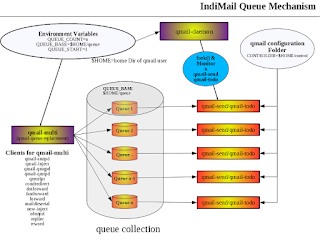
-
Installing Indimail using YUM/APT Repository Install OS OpenSUSE openSUSE Leap 42.3 openSUSE Leap 42....
-
IndiMail now has docker images. You can read about installing Docker here . Once you have installed docker-engine, you need to start it. Ty...
-
By now I have got exhausted answering folks 'Why IndiMail does not have a shared addressbook' IndiMail is a pure messaging platform....