It is not necessary for a filter to modify the email. You can have a filter just to extract the headers or body and use that information for some purpose. IndiMail also provides the following programs - 822addr(1), 822headerfilter(1), 822bodyfilter(1), 822field(1), 822fields(1), 822header(1), 822body(1), 822headerok(1), 822received(1), 822date(1), 822fields(1) to help in processing emails.
Let us say that we have written a script /usr/local/bin/myfilter. The myfilter program expects the raw email on stdin and outputs the email back (maybe modiying it) on stdout.
1.1 Filtering during SMTP (before mail gets queued)
1.1.1 Using FILTERARGS environment variable
The below configuration causes all inbound SMTP email to be fed through the filter /usr/local/bin/myfilter. You can use the programs 822header(1), 822body(1) inside myfilter to get and manipulate the headers and body (See 1.5.1).
% su root
# echo /usr/local/bin/myfilter > /service/qmail-smtpd.25/variables/FILTERARGS
# svc -d /service/qmail-smtpd.25
# svc -u /service/qmail-smtpd.25
NOTE: If the program myfilter returns 100, the message will be bounced. If it returns 2, the message will be discarded (blackholed).
1.1.2 Using QMAILQUEUE with qmail-qfilter
You can use qmail-qfilter(1). qmail-qfilter allows you to run multiple filters passed as command line arguments to qmail-qfilter. Since QMAILQUEUE doesn't allow you to specify multiple arguments, you can write a shell script which calls qmail-qfilter and have the shell script defined as QMAILQUEUE environment variable.
% su root
# echo /var/indimail/bin/qmail-qfilter /usr/local/bin/myfilter > /usr/local/bin/qfilter
# chmod +x /usr/local/bin/qfilter
# echo /usr/local/bin/qfilter > /service/qmail-smtpd.25/variables/QMAILQUEUE
# echo /var/indimail/bin/qmail-dk > /service/qmail-smtpd.25/variabels/QQF_QMAILQUEUE
# svc -d /service/qmail-smtpd.25
# svc -u /service/qmail-smtpd.25
NOTE: you can define QQF_MAILQUEUE to /var/indimail/bin/qmail-nullqueue to discard the mail (blackhole).
1.1.3 Using QMAILQUEUE with your own program
When you want to use your own program as QMAILQUEUE, then your program is responsible for queuing the email. It is trivial to queue the email by calling qmail-multi(8). You script can read the stdin for the raw message (headers + body) and pipe the output (maybe after modifications) to qmail-multi(8). If you are doing DK/DKIM signing, you can execute qmail-dk(8) instead of qmail-multi(8). You can have qmail-dk(8) call qmail-dkim(8) and qmail-dkim(8) calls qmail-multi(8). Assuming you want to do DK/DKIM signing, and myfilter calls qmail-dk(8), you can do the following
% su root
# echo /usr/local/bin/myfilter > /service/qmail-smtpd.25/variables/QMAILQUEUE
# echo /var/indimail/bin/qmail-dkim > /service/qmail-smtpd.25/variables/DKQUEUE
# echo /var/indimail/bin/qmail-multi > /service/qmail-smtpd.25/variables/DKIMQUEUE
# svc -d /service/qmail-smtpd.25
# svc -u /service/qmail-smtpd.25
NOTE: You can set the environment variable NULLQUEUE before calling qmail-multi to discard the mail completely (blackhole).
1.2 Filtering during local / remote delivery
1.2.1 Using FILTERARGS environment variable
The below configuration causes all local / remote deliveries to be fed through the filter /usr/local/bin/myfilter. You can use the programs 822header(1), 822body(1) inside myfilter to get and manipulate the headers and body.
% su root
# echo /usr/local/bin/myfilter > /service/qmail-send.25/variables/FILTERARGS
# svc -d /service/qmail-send.25
# svc -u /service/qmail-send.25
If you want to filter only for local delivery or only for remote delivery, you can use the environment variable QMAILLOCAL or QMAILREMOTE. QMAILLOCAL is defined only for local deliveries while QMAILREMOTE is defined only for remote deliveries.
NOTE: If the program myfilter returns 100, the message will be bounced. If it returns 2, the message will be discarded (blackholed).
e.g. the below script skips filtering for remote deliveries
#!/bin/sh
if [ -n “$QMAILREMOTE” ] ; then
exec /bin/cat
fi
# rest of the script
...
...
exit 0
1.2.2 Using control file filterargs
The control file filterargs gives you control to run filters individually for local or remote deliveries. It also allows you to run your filter for both local and remote deliveries. See spawn-filter(8) for full description on this control file
e.g. The following entry in /var/indimail/control/filterargs causes all mails to yahoo.com be fed through the filter dk-filter(8) for DK/DKIM signing.
yahoo.com:remote:/var/indimail/bin/dk-filter
NOTE: If the program myfilter returns 100, the message will be bounced. If it returns 2, the message will be discarded (blackholed).
1.2.3 Using QMAILLOCAL or QMAILREMOTE environment variables
If you define QMAILLOCAL, indimail will execute the program/script defined by the QMAILLOCAL variable for all local deliveries. The arguments passed to this program/script will be the same as that for qmail-local(8).
Similarly, if you define QMAILREMOTE, indimail will execute the program/script defined by the QMAILREMOTE variable for all remote deliveries. The argument passed to this program/script are the same as that for qmail-remote(8).
The raw email (header + body) is available on stdin. You can use 822header(8), 822body(8) for getting the headers and body. After your program is through with filtering, the output should be piped to qmail-local(8) for local deliveries and qmail-remote(8) for remote deliveries. You need to also call qmail-local / qmail-remote with the same arguments. i.e
exec qmail-local "$@" #(for local deliveries)
exec qmail-remote "$@" #(for remote deliveries)
NOTE: You can exit with value 0 instead of calling qmail-local / qmail-remote to discard the mail completely (blackhole)
1.3 Using dot-qmail(5) or valias(1)
Both .qmail files and valias mechanism allows you to execute your own programs for local deliveries. See the man pages for dot-qmail(5) and valias(1) for more details. After manipulating the original raw email on stdin, you can pipe the out to the program maildirdeliver(1) for the final delivery.
Assuming you write the program myscript to call maildirdeliver program, you can use the valias command to add the following alias
% valias -i "|/usr/local/bin/myfilter" testuser01@example.com
Now any mail sent to testuser01@example.com will be given to the program /usr/local/bin/myfilter as standard input.
NOTE: you can exit with value 0 instead of calling the maildirdeliver program to discard the mail completely (blackhole).
1.4 Using IndiMail rule based filter - vfilter
IndiMail's vfilter(8) mechanism allows you to create rule based filter based on any keyword in the message headers or message body. You can create a vfilter by calling the vcfilter(1) program.
% vcfilter -i -t myfilter -h 2 -c 0 -k "failure notice" -f /NoDeliver -b "2|/usr/local/bin/myfilter" testuser01@example.com
NOTE: you can exit with value 0 instead of putting anything on standard output to discard the mail completely (blackhole).
1.5 Examples Filters
e.g. the below filter looks for emails having "failure notice" in the subject line and inserts the line "sorry about that" in the first line of the message body and puts the line “sent by IndiMail Messaging platform” in the last line
1.5.1 FILTERARGS script
#bin/sh
# create a temporary file
tmp_file=`mktemp -p /var/tmp -t myfilter.XXXXXXXXXXXXXXX`
if [ $? -ne 0 ] ; then
/bin/rm -f $inp_file
exit 111
fi
# Copy the stdin
/bin/cat > $tmp_file
if [ $? -ne 0 ] ; then
/bin/rm -f $inp_file
exit 111
fi
subject=`/var/indimail/bin/822header -I Subject < $tmp_file`
echo $subject | grep "failure notice" > /dev/null 2>&1
if [ $? -eq 0 ] ; then
(
/var/indimail/bin/822header < $tmp_file
echo
echo "sorry about that"
/var/indimail/bin/822body < $tmp_file
echo "sent by IndiMail Messaging platform"
)
else
/bin/cat $tmp_file
fi
/bin/rm -f $tmp_file
exit 0
1.5.2 QMAILQUEUE script
#!/bin/sh
# create a temporary file
inp_file=`mktemp -p /var/tmp -t myfilteri.XXXXXXXXXXXXXXX`
if [ $? -ne 0 ] ; then
/bin/rm -f $inp_file
exit 111
fi
out_file=`mktemp -p /var/tmp -t myfiltero.XXXXXXXXXXXXXXX`
if [ $? -ne 0 ] ; then
/bin/rm -f $inp_file $out_file
exit 111
fi
/bin/cat > $inp_file
if [ $? -ne 0 ] ; then
/bin/rm -f $inp_file $out_file
exit 111
fi
subject=`/var/indimail/bin/822header -I Subject < $inp_file`
echo $subject | grep "failure notice" > /dev/null 2>&1
if [ $? -eq 0 ] ; then
(
/var/indimail/bin/822header < $inp_file
echo
echo "sorry about that"
/var/indimail/bin/822body < $inp_file
echo "sent by IndiMail Messaging platform"
) > $out_file
if [ $? -ne 0 ] ; then
/bin/rm -f $inp_file $out_file
exit 111
fi
exec 0<$out_file
else
exec 0<$inp_file
fi
/bin/rm -f $inp_file $out_file
# queue the message
exec /var/indimail/bin/qmail-multi
exit 111
1.5.3 QMAILREMOTE script
#!/bin/sh
# This scripts expects qmail-remote arguments on command line
# argv0 - qmail-remote
# argv1 - host (host)
# argv2 - sender (sender)
# argv3 - qqeh (qmail queue extra header)
# argv4 - size
# argv5 .. argvn - recipients
#
#
host=$1
sender=$2
qqeh=$3
size=$4
shift 4
#
# if needed you can modify host, sender, qqeh, size args above
#
if [ -z "$QMAILREMOTE" ] ; then # execute qmail-local
# call spawn-filter so that features like
# FILTERARGS, SPAMFILTER are not lost
exec -a qmail-local /var/indimail/bin/spawn-filter "$@"
fi
if [ " $CONTROLDIR" = " " ] ; then
FN=/var/indimail/control/filterargs
else
FN=$CONTROLDIR/filterargs
fi
if [ -n "$SPAMFILTER" -o -n "$FILTERARGS" -o -f $FN ] ; then
# execute spawn-filter if you have filters defined for remote/local deliveries
PROG="bin/spawn-filter"
else
PROG="bin/qmail-remote"
fi
# create a temporary file
inp_file=`mktemp -p /var/tmp -t myfilteri.XXXXXXXXXXXXXXX`
if [ $? -ne 0 ] ; then
/bin/rm -f $inp_file
exit 111
fi
out_file=`mktemp -p /var/tmp -t myfiltero.XXXXXXXXXXXXXXX`
if [ $? -ne 0 ] ; then
/bin/rm -f $inp_file $out_file
exit 111
fi
/bin/cat > $inp_file
if [ $? -ne 0 ] ; then
/bin/rm -f $inp_file $out_file
exit 111
fi
subject=`/var/indimail/bin/822header -I Subject < $inp_file`
echo $subject | grep "failure notice" > /dev/null 2>&1
if [ $? -eq 0 ] ; then
(
/var/indimail/bin/822header < $inp_file
echo
echo "sorry about that"
/var/indimail/bin/822body < $inp_file
echo "sent by IndiMail Messaging platform"
) > $out_file
if [ $? -ne 0 ] ; then
/bin/rm -f $inp_file $out_file
exit 111
fi
exec 0<$out_file
else
exec 0<$inp_file
fi
/bin/rm -f $inp_file $out_file
# $PROG points to spawn-filter if FILTERARGS or SPAMFILTER is set
# use $PROG so that features like FILTERARGS, SPAMFILTER are not lost
exec -a qmail-remote $PROG "$host" "$sender" "$qqeh" $size $*
exit 111
1.5.4 QMAILLOCAL script
#!/bin/sh
# This scripts expects qmail-local arguments on command line
# argv0 - qmail-local
# argv1 - user
# argv2 - homedir
# argv3 - local
# argv4 - dash
# argv5 - ext
# argv6 - domain
# argv7 - sender
# argv8 - defaultdelivery (mbox, Maildir)
# argv9 - qqeh
#
user=$1
homedir=$2
local=$3
dash=$4
ext=$5
domain=$6
sender=$7
defaultdel=$8
qqeh=$9
if [ -z "$QMAILLOCAL" ] ; then # execute qmail-remote
# call spawn-filter so that features like
# FILTERARGS, SPAMFILTER are not lost
exec -a qmail-remote /var/indimail/bin/spawn-filter "$@"
fi
# create a temporary file
inp_file=`mktemp -p /var/tmp -t myfilteri.XXXXXXXXXXXXXXX`
if [ $? -ne 0 ] ; then
/bin/rm -f $inp_file
exit 111
fi
out_file=`mktemp -p /var/tmp -t myfiltero.XXXXXXXXXXXXXXX`
if [ $? -ne 0 ] ; then
/bin/rm -f $inp_file $out_file
exit 111
fi
/bin/cat > $inp_file
if [ $? -ne 0 ] ; then
/bin/rm -f $inp_file $out_file
exit 111
fi
subject=`/var/indimail/bin/822header -I Subject < $inp_file`
echo $subject | grep "failure notice" > /dev/null 2>&1
if [ $? -eq 0 ] ; then
(
/var/indimail/bin/822header < $inp_file
echo
echo "sorry about that"
/var/indimail/bin/822body < $inp_file
echo "sent by IndiMail Messaging platform"
) > $out_file
if [ $? -ne 0 ] ; then
/bin/rm -f $inp_file $out_file
exit 111
fi
exec 0<$out_file
else
exec 0<$inp_file
fi
/bin/rm -f $inp_file $out_file
# call spawn-filter so that features like
# FILTERARGS, SPAMFILTER are not lost
exec -a qmail-local /var/indimail/bin/spawn-filter "$@"
exit 111
1.5.5 valias / vfilter script
#!/bin/sh
# create a temporary file
inp_file=`mktemp -p /var/tmp -t myfilteri.XXXXXXXXXXXXXXX`
if [ $? -ne 0 ] ; then
/bin/rm -f $inp_file
exit 111
fi
out_file=`mktemp -p /var/tmp -t myfiltero.XXXXXXXXXXXXXXX`
if [ $? -ne 0 ] ; then
/bin/rm -f $inp_file $out_file
exit 111
fi
/bin/cat > $inp_file
if [ $? -ne 0 ] ; then
/bin/rm -f $inp_file $out_file
exit 111
fi
subject=`/var/indimail/bin/822header -I Subject < $inp_file`
echo $subject | grep "failure notice" > /dev/null 2>&1
if [ $? -eq 0 ] ; then
(
/var/indimail/bin/822header < $inp_file
echo
echo "sorry about that"
/var/indimail/bin/822body < $inp_file
echo "sent by IndiMail Messaging platform"
) > $out_file
if [ $? -ne 0 ] ; then
/bin/rm -f $inp_file $out_file
exit 111
fi
exec 0<$out_file
else
exec 0<$inp_file
fi
/bin/rm -f $inp_file $out_file
#
# unset RPLINE so that maildirdeliver does not add a duplicate Return-Path line
# unset PWSTRUCT so that password structure cached is removed for vuserinfo to
# work correctly
#
unset RPLINE PWSTRUCT
dir=`/var/indimail/bin/vuserinfo -d testuser01@example.com | cut -d: -f2 |cut -c2-`
if [ $? -ne 0 -o " $dir" = " " ] ; then
echo "unable to get user's homedir" 1>&1
exit 111
fi
exec /var/indimail/bin/maildirdeliver "$dir"/Maildir
exit 111
Both .qmail files and valias mechanism allows you to execute your own programs for local deliveries. See the man pages for dot-qmail(5) and valias(1) for more details. After manipulating the original raw email on stdin, you can pipe the out to the program maildirdeliver(1) for the final delivery.
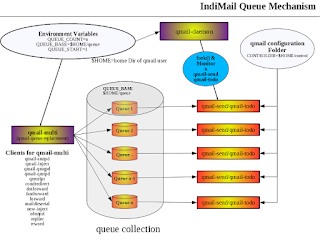
No comments:
Post a Comment