For easy retrieval, you can use tools like google desktop, beagle, etc
If you use IndiMail, you have two methods to achieve automatic archiving of emails
1. using environment variable EXTRAQUEUE
If EXTRAQUEUE environment variable is set to any environment variable, qmail-queue will deposit an extra copy of the email which it receives for putting it in the queue. Normally you would set EXTRAQUEUE variable in any of the clients which use qmail-queue. e.g. qmail-smtpd, qmail-inject, sendmail, etc. If you have setup IndiMail as per the official instructions, you can set EXTRAQUEUE for incoming and outgoing mails as given below
% su
# echo "archive@example.com" > /service/qmail-smtpd.25/variables/EXTRAQUEUE
# echo "archive@example.com" > /service/qmail-smtpd.587/variables/EXTRAQUEUE
# svc -d /service/qmail-smtpd.25 /service/qmail-smtpd.587
# svc -u /service/qmail-smtpd.25 /service/qmail-smtpd.587
# exit
Now all your emails coming in and going out of the system, a copy will be sent to archive@example.com. If archive@example.com lies on IndiMail Messaging Platform, you can set filters (using vfilter(1)) to automatically deposit the mails in different folders. The folders can be decided on various criteria like date, sender, recipient, domain, etc.
2. using control file mailarchive
This control file allows you to set up rule based archiving. For any specific sender or recipient, you can set a rule to select a destination email for archiving. This is much more flexible than using EXTRAQUEUE which allowed you to archive emails to a single email address. A line in the control file mailarchive can be of the form
type:regexp:dest_address
Here type is 'T' to set a rule on recipients. You can set the type as 'F' to set a rule on the sender.
regexp is any email address which matches the sender or recipient (depending on whether type is 'T' or 'F').
dest_address should expand to a valid email address. You can have a valid email address. You can also have the '%' sign followed by the letters u, d or e in the address to have the following substitutions made
%u - gets replaced by the user component of email address (without the '@' sign)
%d - gets replaced by the domain component of email address
%e - gets replaced by the email address
The email address in the above substitution will be the recipient (if type is 'T') and the sender (if type is 'F').
another example and a cool tip :)
T:*:%u@arch%d
Will make a hot standby of your incoming mails for yourdomain on another server hosting archyourdomain.
NOTE: Currently only type = 'F' is implemented. type='T' will be implemented in release 1.7.8
For some organizations, email archiving is a must due to compliance with regulatory standards like SOX, HIPAA, Basel II Accord (effective 2006), Canadian Privacy Act, Data Protection Act 1988, EU Data Protection Directive 95/46/FC, Federal Information Security Management Act (FISMA), Federal Rules of Civil Procedure (FRCP), Financial Services Act 198, regulated by FSA, Freedom of Information Act (FOIA), Freedom of Information Act (in force January 2005), The Gramm-Leach-Bliley Act (GLBA), MiFID (Markets in Financial Instruments Directives), PIPEDA (Personal Information Protection and Electronic Documents Act), SEC Rule 17a-4/ NASD 3010 (Securities Exchange Act 1934).
Apart from archiving, you would also want to set disclaimers. IndiMail allows you to set a disclaimer by setting the FILTERARGS environment variable and using altermime(1). The following acts/circular specifically require you to set disclaimers.
Reference
You can download IndiMail at
http://sourceforge.net/projects/indimail/
The RPM can be downloaded from
http://download.opensuse.org/repositories/home:/indimail/
 |
Subscribe to indimail |
Email: |
Visit this group |
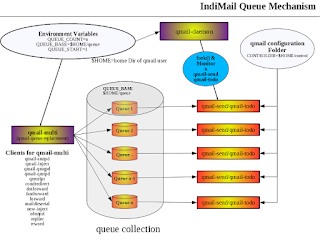
No comments:
Post a Comment