Just
few days back a user asked me whether spamassassin
can be used with IndiMail.
IndiMail uses environment variables SPAMFILTER, SPAMEXITCODE to configure any spam filter to be used. All that is required for the spam filter is to read a mail message on stdin, output the message back on stdout and exit with a number which indicates whether the message is ham or spam.
The default installation of IndiMail creates a configuration where mails get scanned by bogofilter for spam filtering. bogofilter exits with value '0' in case the message is spam and with value '1' when message is ham. The settings for SPAMFILTER, SPAMEXITCODE is as below
IndiMail uses environment variables SPAMFILTER, SPAMEXITCODE to configure any spam filter to be used. All that is required for the spam filter is to read a mail message on stdin, output the message back on stdout and exit with a number which indicates whether the message is ham or spam.
The default installation of IndiMail creates a configuration where mails get scanned by bogofilter for spam filtering. bogofilter exits with value '0' in case the message is spam and with value '1' when message is ham. The settings for SPAMFILTER, SPAMEXITCODE is as below
SPAMFILTER="/usr/bin/bogofilter -p -u -d /etc/indimail" SPAMEXITCODE=0
Assuming that you have installed, setup and trained spamassassin, you can follow the instructions below to have IndiMail use spamassassin.
spamassasin has a client spamc which exits 1 when message is spam and exits 0 if the message is ham. To use spamassassin, just use the following for SPAMFILTER, SPAMEXITCODE
SPAMFILTER="path_to_spamc_program
-E-d
host -p port -u user"
SPAMEXITCODE=1
(see the documentation on spamc for description of arguments to spamc program). You an also use -U socket_path, to use unix domain socket instead of -d host, which uses tcp/ip
Since IndiMail uses envdir program to set environment variable, a simple way would be to set SPAMFILTER, SPAMEXITCODE is to do the following
% su # echo "spamcPath -E -d host -p port -u user" > /service/qmail-smtpd.25/variables/SPAMFILTER # echo 1 > /service/qmail-smtpd.25/variables/SPAMEXITCODE
What if you want to use both bogofilter and spamasssin. You can use a simple script like below as the SPAMFILTER program
#!/bin/bash
#
# you can -U option in spamc, pointing to a unix domain path instead of -d
#
DESTHOST=x.x.x.x
#
# pass the output of bogofilter to spamc and passthrough spamc output to stdout
# store the exit status of bogofilter in status1 and spamc in status2
#
/usr/bin/bogofilter -p -d /etc/indimail | /usr/bin/spamc -E -d $DESTHOST -p 783
STATUS=("${PIPESTATUS[@]}")
status1=${STATUS[0]}
status2=${STATUS[1]}
# bogofilter returned error
if [ $status1 -eq 2 ] ; then
exit 2
fi
# spamc returned error see the man page for spamc
if [ $status2 -ge 64 -a $status2 -le 78 ] ; then
exit 2
fi
#
# message is spam
# bogofilter returns 0 on spam, spamc returns 1 on spam
#
if [ $status1 -eq 0 -o $status2 -eq 1 ] ; then
exit 0
fi
exit 1
#
# you can -U option in spamc, pointing to a unix domain path instead of -d
#
DESTHOST=x.x.x.x
#
# pass the output of bogofilter to spamc and passthrough spamc output to stdout
# store the exit status of bogofilter in status1 and spamc in status2
#
/usr/bin/bogofilter -p -d /etc/indimail | /usr/bin/spamc -E -d $DESTHOST -p 783
STATUS=("${PIPESTATUS[@]}")
status1=${STATUS[0]}
status2=${STATUS[1]}
# bogofilter returned error
if [ $status1 -eq 2 ] ; then
exit 2
fi
# spamc returned error see the man page for spamc
if [ $status2 -ge 64 -a $status2 -le 78 ] ; then
exit 2
fi
#
# message is spam
# bogofilter returns 0 on spam, spamc returns 1 on spam
#
if [ $status1 -eq 0 -o $status2 -eq 1 ] ; then
exit 0
fi
exit 1
Let us call the above script as bogospamc and let us place it in /usr/bin
% su # echo /usr/bin/bogospamc > /service/qmail-smtpd.25/variables/SPAMFILTER # echo 0 > /service/qmail-smtpd.25/variables/SPAMEXITCODE
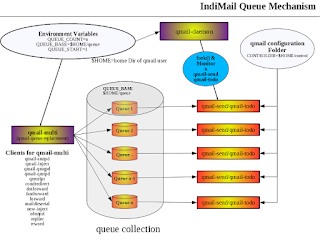
No comments:
Post a Comment