- MySQL version less than 5.1: MySQL fails to startup under supervise
- MySQL version less than 5.1: svctool fails to create a default database for IndiMail during rpm installation.
- /etc/my.cnf uses socket=/var/lib/mysql/mysql.sock. IndiMail uses /tmp/mysql.sock. Connection to MySQL fails if you use mysql(1) (without -S opton).
- You get MySQL syntax error when running indimail programs
/var/indimail/bin/svc -u /service/mysql.3306
to start up MySQL.
The solution to the second problem is to create a blank MySQL database by running the following command
/var/indimail/bin/svc -d /service/mysql.3306
/bin/rm -r /var/indimail/mysqldb/data
/usr/bin/mysql_install_db --user=mysql --datadir=/var/indimail/mysqldb/data
chown -R mysql:mysql /var/indimail/mysqldb/data
/var/indimail/bin/svc -u /service/mysql.3306
mysql -u root -p
mysql> use mysql;
mysql> update user set password=PASSWORD('some_pass') where user='root';
mysql> CREATE USER indimail identified by 'ssh-1.5-';
mysql> CREATE USER mysql identified by '4-57343-';
mysql> CREATE USER admin identified by 'benhur20';
mysql> CREATE USER repl identified by 'slaveserver';
mysql> GRANT SELECT,CREATE,ALTER,INDEX,INSERT,UPDATE,DELETE, \
mysql> CREATE TEMPORARY TABLES, \
mysql> LOCK TABLES ON indimail.* to 'indimail';
mysql> GRANT RELOAD,SHUTDOWN,PROCESS,SUPER on *.* to admin;
mysql> GRANT REPLICATION SLAVE on *.* to repl;
The third problem can be solved by replacing socket=/var/lib/mysql/mysql.sock with socket=/tmp/mysql.sock in /etc/my.cnf or equivalent file. You can also copy /var/indimail/etc/indimail.cnf as .indimail.cnf in your home directory. i.e.
cp /var/indimail/etc/indimail.cnf $HOME/.indimail.cnf
To avoid the above problems, it is recommended to use one of the below MySQL versions
- mysql-6.0.3-alpha
- mysql-6.0.9-alpha
- mysql-5.0.26
- mysql-5.0.77
- mysql-5.1.40
- mysql-5.4.3-beta
- mysql-5.5.0-m2
- MariaDB 5.1.42
% mysql_config --version
The fourth problem relates to a workaround made in IndiMail to prevent MySQL injection. What is needed is to set NO_BACKSLASH_ESCAPES in the MySQL server. You can use either of the two methods below
- This SQL mode also can be enabled automatically when the server starts by using the command-line option
`--sql-mode=NO_BACKSLASH_ESCAPES' or by setting - Set `sql-mode=NO_BACKSLASH_ESCAPES' in the server option file (for
example, `my.cnf' or `my.ini', depending on your system).
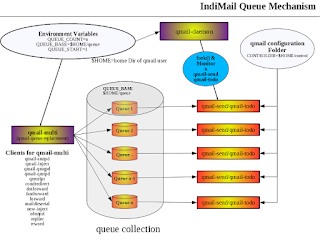
5 comments:
I am struggling with mysql problem number 3. The installed Mysql version is 5.1.42 on a Centos.
When I change the socket file in my.cnf then mysql does not start up any more.
Mysql still does not start up after changing /etc/init.d/mysqld to reflect the socket change.
we need to find out why mysqld fails to start. Do the following
1. Make sure mysql is not running
ps -ef|grep mysql
If mysql is running, stop it
% /etc/init.d/mysqld stop
% /var/indimail/bin/svc -d /service/mysql.3306
2. Now start mysql on the foreground as below
/service/mysql.3306/run
The above command should print all errors on the screen as mysqld is started up.
Thanks for your help !
I now realize that I also have problem 1 and 2 though "mysql_config --version" shows that I have Mysql 5.1.42 > 5.1. So before trying to solve problem 3 I might have to solve problem 1 and 2 first.
I followed your advice and changed /etc/service/mysql.3306/run. When I execute
/var/indimail/bin/svc -u /service/mysql.3306
then the error message is
svc: warning: unable to control /service/mysql.3306: file does not exist
By the way I found another advice for problem 3, which is adding the following line to the [client] section of my.cnf:
socket = /var/lib/mysql/mysql.sock
Will this also solve problem 3 ?
MySQL 5.1.42 should be fine.
Does the directory /service/mysql.3306 exists. IF it does, can you send me the output of /service/mysql.3306/run
You can send it to mbhangui at gmail.com
If you use a socket different from /tmp/mysql.sock then you need to specify it in the file /var/indimail/control/host.mysql (for a non-clustered setup) . The format of host.mysql is
host:user:password:socket_path
i.e.
localhost:indimail:ssh-1.5-:/var/lib/mysql/mysql.sock
Post a Comment