IndiMail supports three AUTH methods. LOGIN, PLAIN and CRAM-MD5. Most email clients like thunderbird, outlook, outlook express, evolution support these methods. These methods are provided using checkpassword compatible modules vchkpass(8) and pam-checkpwd(8)
To understand how these methods work is to use telnet and the base64 encoding/decoding utility /usr/bin/base64
For illustration purpose, let's say we have a user 'postmaster@example.com' with the password 'pass'
1. AUTH LOGIN
% echo -n postmaster@example.com | /usr/bin/base64 -i
cG9zdG1hc3RlckBleGFtcGxlLmNvbQ==
% echo -n pass | /usr/bin/base64 -i
cGFzcw==
% telent 0 smtp
220 Laptop (NO UCE) ESMTP IndiMail 1.28 21 Jun 2003 22:35:24 +0530
auth login
334 VXNlcm5hbWU6
cG9zdG1hc3RlckBleGFtcGxlLmNvbQ==
334 UGFzc3dvcmQ6
cGFzcw==
235 ok, go ahead (#2.0.0)
2. AUTH PLAIN
% printf "\0postmaster@example.com\0pass" | /usr/bin/base64
AHBvc3RtYXN0ZXJAZXhhbXBsZS5jb20AcGFzcw==
% telnet 0 smtp
Trying 0.0.0.0...
Connected to 0.
Escape character is '^]'.
220 Laptop (NO UCE) ESMTP IndiMail 1.28 21 Jun 2003 23:08:33 +0530
auth plain AHBvc3RtYXN0ZXJAZXhhbXBsZS5jb20AcGFzcw==
235 ok, go ahead (#2.0.0)
3. AUTH CRAM-MD5
The CRAM-MD5 is a challenge-response method where the password is not sent over the network. It is expected that the password is stored in the clear in IndiMail's backend database MySQL.
% sudo /usr/bin/vpasswd postmaster@example.com -e pass
Next step is to write a script named cram-md5
% cat > cram-md5 <<>"
sys.exit(1)
str=cram_md5_response(sys.argv[1], sys.argv[2], sys.argv[3]);
print "%s" %str
EOF
% sudo chmod +x ./cram-md5
Now when you do (see below) auth cram-md5, the server will issue a challenge
e.g. in the below example, the challenge is
PDIwMTM3LjEyNjc1ODUxMDBAaW5kaW1haWwub3JnPg==
if you decode this, i.e.
% echo PDIwMTM3LjEyNjc1ODUxMDBAaW5kaW1haWwub3JnPg== | base64 -d
<20137 .1267585100="" indimail.org="">
The response for the challenge can be generated using the cram-md5 shell script which we created above. i.e.
% ./cram-md5 PDIwMTM3LjEyNjc1ODUxMDBAaW5kaW1haWwub3JnPg==
cG9zdG1hc3RlckBleGFtcGxlLmNvbSBjZWU4Mzk3YWIxMjNhMGQ0ZjNhN2ZkZGJiOWNiODcxOQ==
% telnet 0 smtp
Trying 0.0.0.0...
Connected to 0.
Escape character is '^]'.
220 indimail.org (NO UCE) ESMTP IndiMail 1.137 3 Mar 2010 08:28:17 +0530
auth cram-md5
334 PDIwMTM3LjEyNjc1ODUxMDBAaW5kaW1haWwub3JnPg==
cG9zdG1hc3RlckBleGFtcGxlLmNvbSBjZWU4Mzk3YWIxMjNhMGQ0ZjNhN2ZkZGJiOWNiODcxOQ==
235 ok, go ahead (#2.0.0)
Please do take a look at Erwin Hoffman's excellent tutorial on the same subject at
http://www.fehcom.de/qmail/smtpauth.html
IndiMail is a Secure, Reliable, Efficient Messaging Platform which provides you everything needed in a modern messaging server - ESMTP, IMAP, POP3, QMTP, QMQP and many other features. IndiMail gives you speeds that are faster than most MTAs. The flexibility provided by IndiMail's authentication methods allow any IMAP/POP3 server to be used with IndiMail. IndiMail is built for speed and flexibility. You can download the source or use the binary RPM generated by openSUSE Build Service.
Subscribe to:
Post Comments (Atom)
IndiMail Queue Mechanism
Indimail has the ability of configuring multiple local and remote queues. A queue is a location on your hard disk where email are deposited ...
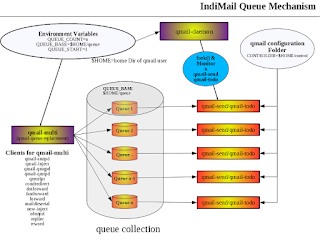
-
Installing Indimail using YUM/APT Repository Install OS OpenSUSE openSUSE Leap 42.3 openSUSE Leap 42....
-
IndiMail now has docker images. You can read about installing Docker here . Once you have installed docker-engine, you need to start it. Ty...
-
By now I have got exhausted answering folks 'Why IndiMail does not have a shared addressbook' IndiMail is a pure messaging platform....
No comments:
Post a Comment