Any email that needs to be delivered needs to be put into a queue before it can be taken up for delivery. Email can be submitted to the queue using qmail-queue command or qmail_open() function. The following programs use the qmail_open() API -
condredirect, dot-forward, fastforward, filterto, forward, maildirserial, new-inject, ofmipd, qmail-inject, qmail-local, qmail-qmqpd, qmail-qmtpd, qmail-queue, qmail-send, qreceipt, replier, rrforward, qmail-smtpd.
Of these, qmail-smtpd and qmail-qmtpd accept an email for a domain only if the domain is listed in rcpthosts. Once an email is accepted into the queue, qmail-send(8) decides if the mail is to be delivered locally or to a remote address. If the email address corresponds to a domain listed in locals or virtualdomains control file, steps are taken to have the email delivered locally.
condredirect, dot-forward, fastforward, filterto, forward, maildirserial, new-inject, ofmipd, qmail-inject, qmail-local, qmail-qmqpd, qmail-qmtpd, qmail-queue, qmail-send, qreceipt, replier, rrforward, qmail-smtpd.
Of these, qmail-smtpd and qmail-qmtpd accept an email for a domain only if the domain is listed in rcpthosts. Once an email is accepted into the queue, qmail-send(8) decides if the mail is to be delivered locally or to a remote address. If the email address corresponds to a domain listed in locals or virtualdomains control file, steps are taken to have the email delivered locally.
Delivery Mode
The delivery mode depends on the argument passed to qmail-daemon during startup. The script /service/qmail-send.25/run passes the content of the file /var/indimail/control/defaultdelivery as an argument to qmail-daemon.
See INSTALL.mbox, INSTALL.maildir, and INSTALL.vsm for more information.
To select your default mailbox type, just enter the defaultdelivery value from the table into /var/indimail/control/defaultdelivery.
e.g., to select the standard qmail Mailbox delivery, do:
echo ./Maildir/ > /var/indimail/control/defaultdelivery
Addresses
Once you have decided the delivery mode above, one needs to have some mechanism to assign a local address for the delivery. qmail (which is what IndiMail uses) offers the following mechanism
locals
Any email addressed to user@domain listed in the file /var/indimail/control/locals will be delivered to the local user user. If you have Maildir as the delivery mode and an email to user kanimoji@domain, with home directory /home/blackmoney, will be delivered to /home/blackmoney/Maildir/new
Any email addressed to user@domain listed in the file /var/indimail/control/locals will be delivered to the local user user. If you have Maildir as the delivery mode and an email to user kanimoji@domain, with home directory /home/blackmoney, will be delivered to /home/blackmoney/Maildir/new
virtualdomains
The control file /var/indimail/control/virtualdomains allows you to have multiple domains configured on a single server. Entries in virtualdomains are of the form:
user@domain:prepend
qmail converts user@domain to prepend-user@domain and treats the result as if domain was local. The user@ part is optional. If it's omitted, the entry matches all @domain addresses.
When you run the command
vadddomain example.com some_password
It will add the following entry in virtualdomains control file
example.com:example.com
What this means is that any email addressed to user@example.com will be delivered to the address example.com-user@example.com.
IndiMail further uses qmail-users mechanism to deliver the email for users in a virtual domain. This is explained below
qmail-users
The file /var/indimail/users/assign assigns addresses to users.
A simple assignment is a line of the form =local:user:uid:gid:homedir:dash:ext: Here local is an address; user, uid, and gid are the account name, uid, and gid o the user in charge of local; and messages to local will be controlled by
A wildcard assignment is a line of the form
+loc:user:uid:gid:homedir:dash:pre:
This assignment applies to any address beginning with loc, including loc itself.
It means the same as
=locext:user:uid:gid:homedir:dash:preext:
for every string ext.
When you add a virtualdomain using vadddomain, you will have the following entry
+example.com-:example.com:555:555:/var/indimail/domains/example.com:-::
As stated earlier, any email addressed to user@example.com will be delivered to local user example.com-user@example.com because of virtualdomains control file. The above address can be looked as
=user@example.com:example.com:555:555:/var/indimail/domains/example.com:-:user:
So you can see that emails are controlled by .qmail-user in the directory /var/indimail/domains/example.com. if .qmail-user does not exist, then .qmail-default will be used
Adding the entry
+example.com-customer_care-:example.com:555:555:/var/indimail/domains/example.com/cc:-::
will cause emails to customer_care-delhi@example.com, customer_care-mumba@example.com, etc to be handled by /var/indimail/domains/cc/.qmail-default (if .qmail-customer_care-delhi does does not exist).
Extension Addresses
In the qmail system, you control all local addresses of the form user-anything, as well as the address user itself, where user is your account name. Delivery to user-anything is controlled by the file homedir/.qmail-anything. (These rules may be changed by editing the assign file as given above in qmail-users.
The alias user controls all other addresses. Delivery to user is controlled by the file homedir/.qmail-user, where homedir is alias's home directory.
In the following description, qmail-local is handling a message addressed to local@domain, where local is controlled by .qmail-ext. Here is what it does.
If .qmail-ext is completely empty, qmail-local follows the defaultdelivery instructions set by your system administrator.
If .qmail-ext doesn't exist, qmail-local will try some default .qmail files. For example, if ext is foo-bar, qmail-local will try first .qmail-foo-bar, then .qmail-foo-default, and finally .qmail-default. If none of these exist, qmail-local will bounce the message. (Exception: for the basic user address, qmail-local treats a nonexistent .qmail the same as an empty .qmail.)
The vadddomain command creates the file .qmail-default in /var/domain/domains/domain_name. Hence any email addressed to user@example.com gets controlled by /var/indimail/domains/example.com/.qmail-default.
WARNING: For security, qmail-local replaces any dots in ext with colons before checking .qmail-ext. For convenience, qmail-local converts any uppercase letters in ext to lowercase.
Extension Addresses
In the qmail system, you control all local addresses of the form user-anything, as well as the address user itself, where user is your account name. Delivery to user-anything is controlled by the file homedir/.qmail-anything. (These rules may be changed by editing the assign file as given above in qmail-users.
The alias user controls all other addresses. Delivery to user is controlled by the file homedir/.qmail-user, where homedir is alias's home directory.
In the following description, qmail-local is handling a message addressed to local@domain, where local is controlled by .qmail-ext. Here is what it does.
If .qmail-ext is completely empty, qmail-local follows the defaultdelivery instructions set by your system administrator.
If .qmail-ext doesn't exist, qmail-local will try some default .qmail files. For example, if ext is foo-bar, qmail-local will try first .qmail-foo-bar, then .qmail-foo-default, and finally .qmail-default. If none of these exist, qmail-local will bounce the message. (Exception: for the basic user address, qmail-local treats a nonexistent .qmail the same as an empty .qmail.)
The vadddomain command creates the file .qmail-default in /var/domain/domains/domain_name. Hence any email addressed to user@example.com gets controlled by /var/indimail/domains/example.com/.qmail-default.
WARNING: For security, qmail-local replaces any dots in ext with colons before checking .qmail-ext. For convenience, qmail-local converts any uppercase letters in ext to lowercase.
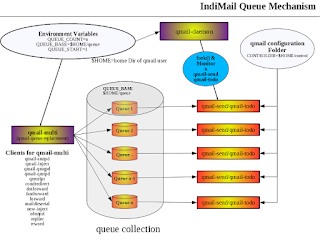
No comments:
Post a Comment