IndiMail provides enormous flexibility in where you can put your control files. If you define environment variable CONTROLDIR=/var/indimail/control and all IndiMail programs will look for control files in /var/indimail/control. Define CONTROLDIR=/etc/indimail and all programs look for configuration files in /etc/indimail.
A little known feature of IndiMail allows some of your control files to be in plain text, cdb or in MySQL. These control files include authdomains, badhelo, badext, badmailfrom, badrcptto, blackholedsender, blackholedrcpt, chkrcptdomains, goodrcptto, relaymailfrom and spamignore. If you have quite a large number of entries in any of the above control files, you can expect a significant performance gains by having these control files in cdb or MySQL.
The mechanism is quite simple. For example, if you have the control file badmailfrom, qmail-smtpd will use badmailfrom. If you have the file badmailfrom.cdb, qmail-smtpd will first do cdb lookup in badmailfrom.cdb. To create badmailfrom.cdb, you need to run the command.
% sudo /var/indimail/bin/qmail-cdb badmailfrom
You can also have your entries in a MySQL table. Let say you have a MySQL server on the server localhost, a database named 'indimail' with user 'indimail' having password 'ssh-1.5-'. To enable the control file in MySQL you need to create the control file with a .sql extension. The following enables the badmailfrom in MySQL
# echo "localhost:indimail:ssh-1.5-:indimail:badmailfrom" > badmailfrom.sql
Once you have created a file badmailfrom.sql, qmail-smtpd will connect to the MySQL server on localhost and look for entry in the column 'email' in the table badmailfrom. If this table does not exist, qmail-smtpd will create an empty table using the following create statement
create table badmailfrom (email char(64) NOT NULL, timestamp timestamp NOT NULL,
primary key (email), index timestamp (timestamp))
You can use the MySQL client to insert entries. e.g.
MySQL > insert into badmailfrom (email) values ('testuser@example.com');
If you have all the 3 versions of control files existing, IndiMail will first do a cdb lookup, followed by MySQL lookup and finally look into the plain text control file.
Version 1.7.4 of indiMail will come with a utility qmail-sql which will allow you to create the MySQL table and also insert values from command line or convert an existing plain text version to MySQL.
IndiMail is a Secure, Reliable, Efficient Messaging Platform which provides you everything needed in a modern messaging server - ESMTP, IMAP, POP3, QMTP, QMQP and many other features. IndiMail gives you speeds that are faster than most MTAs. The flexibility provided by IndiMail's authentication methods allow any IMAP/POP3 server to be used with IndiMail. IndiMail is built for speed and flexibility. You can download the source or use the binary RPM generated by openSUSE Build Service.
Subscribe to:
Post Comments (Atom)
IndiMail Queue Mechanism
Indimail has the ability of configuring multiple local and remote queues. A queue is a location on your hard disk where email are deposited ...
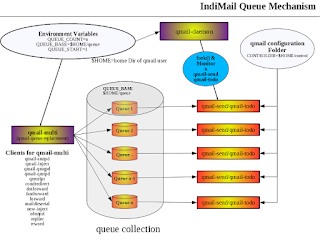
-
Installing Indimail using YUM/APT Repository Install OS OpenSUSE openSUSE Leap 42.3 openSUSE Leap 42....
-
IndiMail now has docker images. You can read about installing Docker here . Once you have installed docker-engine, you need to start it. Ty...
-
By now I have got exhausted answering folks 'Why IndiMail does not have a shared addressbook' IndiMail is a pure messaging platform....
No comments:
Post a Comment