If you have installed indimail using any of the RPM at
http://download.opensuse.org/repositories/home:/mbhangui/
you will get IMAPS, POP3S, SMTPS services installed by default. However Certificate are not installed by default. You may want to study the following google search. If you have not installed IndiMail using the RPM, then you can use svctool to create the IMAPS, POP3S, SMTPS services. Executing svctool without any option will give you a help screen.
You can save yourself a lot of trouble by using svctool to create self-signed certificate for IMAPS, POP3S, SMTPS (or starttls in smtp)
# /var/indimail/svctool --postmaster=postmaster@yourdomain --config=cert
You are about to be asked to enter information that will be incorporated into your certificate request. What you are about to enter is what is called a Distinguished Name or a DN. There are quite a few fields but you can leave some blank. For some fields there will be a default value, If you just hit Enter, the field will be left blank. Please note: The common name must be the name of the mail server so make sure you enter it on that line:
Country Name (2 letter code) [GB]:IN
State or Province Name (full name) [Berkshire]:Goa
Locality Name (eg, city) [Newbury]:Porvorim
Organization Name (eg, company) [My Company Ltd]:IndiMail
Organizational Unit Name (eg, section) []: Technology
Common Name (eg, YOUR name) []: yourdomain
Email Address []:user@domain.xxx
Once you have given the above input, your certificate will be generated
% ls -l /var/indimail/control/*.pem
-rw-------. 1 indimail indimail 245 2009-08-19 07:39 dh1024.pem
-rw-------. 1 indimail indimail 156 2009-08-19 07:39 dh512.pem
-rw-------. 1 indimail indimail 497 2009-08-19 07:38 rsa512.pem
lrwxrwxrwx. 1 root root 36 2009-08-19 07:38 clientcert.pem -> /var/indimail/control/servercert.pem
-rw-r-----. 1 indimail indimail 2197 2009-08-19 07:38 servercert.pem
Now you can use the following commands to test the services
To connect to IMAPS
openssl s_client -connect localhost:993
To connect to POP3S
openssl s_client -connect localhost:995
To connect to SMTPS
openssl s_client -connect localhost:465
IndiMail is a Secure, Reliable, Efficient Messaging Platform which provides you everything needed in a modern messaging server - ESMTP, IMAP, POP3, QMTP, QMQP and many other features. IndiMail gives you speeds that are faster than most MTAs. The flexibility provided by IndiMail's authentication methods allow any IMAP/POP3 server to be used with IndiMail. IndiMail is built for speed and flexibility. You can download the source or use the binary RPM generated by openSUSE Build Service.
Subscribe to:
Post Comments (Atom)
IndiMail Queue Mechanism
Indimail has the ability of configuring multiple local and remote queues. A queue is a location on your hard disk where email are deposited ...
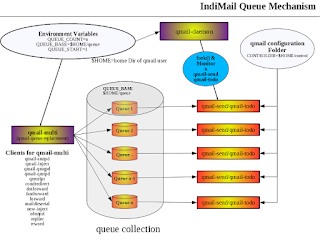
-
Installing Indimail using YUM/APT Repository Install OS OpenSUSE openSUSE Leap 42.3 openSUSE Leap 42....
-
IndiMail now has docker images. You can read about installing Docker here . Once you have installed docker-engine, you need to start it. Ty...
-
By now I have got exhausted answering folks 'Why IndiMail does not have a shared addressbook' IndiMail is a pure messaging platform....
No comments:
Post a Comment